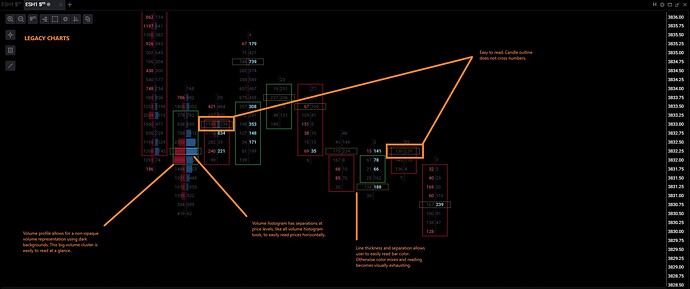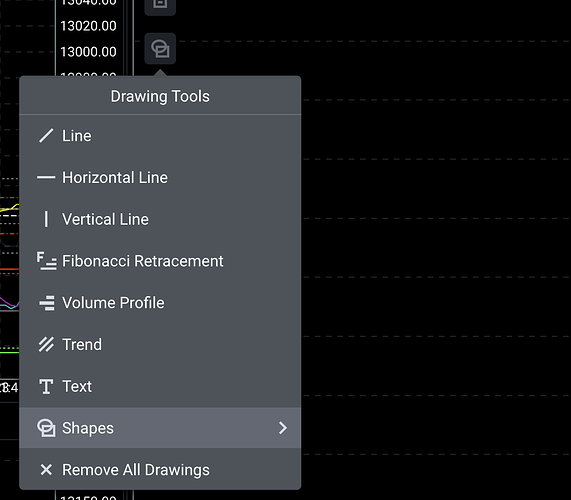Still can’t get crosshairs to disappear off beta chart when cursor is dragged off. Brian, if you fix this one issue, I promise I’ll stop complaining about everything else. 
Hi! Legacy/old Bid-Ask charts provided a better visual representation than the new Bid-Ask charts. Please see attached images of Legacy chart vs. New charts and mark-ups for a comparison of key items. Thank you in advance.
The latest update to the Trinity trader has screwed up the legacy charts shapes tool. There is no longer options for ellipse and rectangle shapes. Now the “Shapes “ drop down window shows all the other drawing tools,
Please fix this.
These options are gone.

The limited Zoom out on the New Beta charts restricts amount of time displayed (for me it is 2.5 hours on a 300 tick chart) Which prevents the “Pivot Point” Indicators to function, there isn’t enough data for the Pivot Point Indicator to calculate so it can plot the lines on the chart. The Legacy Chart allows you to View weeks of data even on a 133 tick time frame.
For a while now in the new chart, objects that I am click/dragging around chart “fall off” my drag despite the fact that I am holding down the mouse while dragging. It happens with shapes and stops on the price axis. This may have been reported before. Maybe it’s a resolution or z-order thing, but it’s pretty annoying. Does anyone else encounter this? I’ve tried “grabbing” the items in different places to see if it helps, but it seems like something else is going on. It happens intermittently and every time I try to consistently recreate it, it stops.
Don’t know if the cause for my issue is somehow similar to Geoffrey’s but the cursor likes to snap away from the spot I’m trying to read/track the price at after a few sec(mostly to somewhere near the current bar)
Been a while since I’ve messed with Beta charts but here are lingering issues I’m still seeing at this point that need to be addressed. I only use the web-baed version of Tradovate in Safari so not sure if some of these problems are exclusive to that:
-
Formatting of Beta charts gets royally screwed up when switching between chart tabs. This also throws off the cursor & crosshairs from lining up. (Pic below). Can only be fixed by exiting and logging back into Tradovate.
-
Crosshairs still stuck on charts: I’ve been asking for this to be fixed forever. Legacy charts the crosshairs disappear off chart when cursor is dragged off screen. Beta charts the crosshairs are always stuck on the chart which is distracting and annoying since it blocks view of bars.
-
Mentioned elsewhere but Order lines when off in legacy charts WILL appear if you drag your bracket stop/target order up or down while your dragging. Beta charts don’t do this and make it very hard to see where you’re dragging your order. You basically have to go to settings, turn on Order lines, drag your order up or down to set them where you want, and then go back settings to turn order lines off if you don’t want to constantly see them. Legacy charts got this right. Beta charts, not so much.
#2 and #3 are logged and in our queue.
We will take a look at #1 as well
Thanks for the feedback!
Can we get Total Volume added to the Contract Details in the Chart module? Right now, I have to use Tick Stream or Quote Board to get this info and they otherwise just take up extra space for me. It would be really nice if we could change where both the Contract Details and Trade Mode areas are placed as well. Like having an ability to align it to top, bottom, left or right of the entire chart module.
Would you be able to DM me (or DM me a “share” link to) your workspace?